Latest Windows 10 Update Causing Install & Performance Headaches For Users
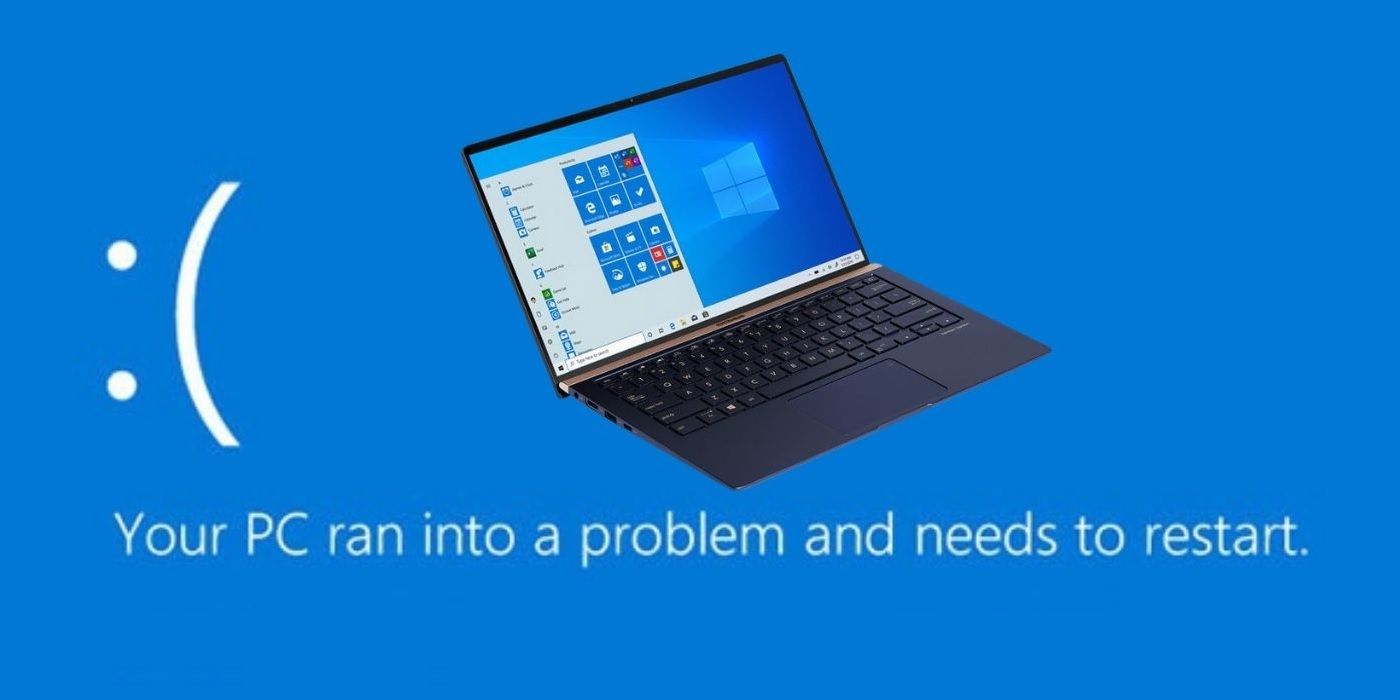
Microsoft users appear to be facing performance and installation problems with the recent KB5001330 Windows 10 update. Windows 10 powers all Microsoft laptops, and includes features like the AI assistant, Cortana. This update isn’t the only issue Microsoft users have faced recently. Just last month, Microsoft Teams saw a significant outage, with users unable to access Teams and other Microsoft 365 features and services.
Microsoft has recently been working on a significant Windows 10 revamp geared towards design changes and improving the user experience. This has already impacted on a number of areas, with the Recycle Bin and File Explorer icons recently gaining a new look. Besides these icon adjustments, the wider change has also impacted on the Calendar and Mail icons as well. Back in January, Windows Insiders received a preview build for the News & Weather tiles in the taskbar, resulting in a streamlined version of news articles and the ability for users to continue working while reading.
KB5001330 is part of the April 2021 cumulative updates and is supposed to fix some of the problems caused by a previous update, including security issues and printer problems. However, some users appear to be having issues downloading KB5001330, according to Windows Latest. In the Feedback Hub, one user reportedly noted the install keeps pausing at different points before failing completely. Even if the user manages to install the update, there are also other issues. For example, some users have encountered a bug which creates a new user profile, leading to other problems, including the inability to access the system, files or settings. In addition, gamers also appear to be facing issues with reports of games crashing, frame rates dropping, and graphics quality in general also appearing to be affected. There are also suggestions of DNS and shared folder problems as well.

Right now, it looks as though the only available solution is to simply uninstall the update again. To do this, open up Settings and then click on Update & Security, followed by Windows update and then on View update history. The user will then have the opportunity to select Uninstall updates and choose KB5001330 to remove the problematic update. After the update has been uninstalled, the user will need to reboot their computer.
It’s definitely frustrating when an update won’t install properly, let alone causes problems after installation. This is especially true when it’s also an update focused on security. Fortunately, the ability to roll back the update is simple enough and will allow those encountering problems to continue using their Windows 10 computer while the company works on a more permeant fix. Hopefully, Microsoft will address the issue soon enough.
Source: Windows Latest
https://ift.tt/3dm2rdc
April 17, 2021 at 05:34AM
Labels: ScreenRant - Feed


0 Comments:
Post a Comment
Subscribe to Post Comments [Atom]
<< Home