Google Docs, Sheets, & Slides Android Apps Gain Dark Mode Support

Google's Docs, Sheets and Slides apps have recently been updated with official support for Android's dark mode. These represent the latest in a line of apps that have been updated to add dark theme support, with the update serving as a necessary step in filling a gap that's been hampering Android's dark theme option from reaching its full potential.
When Google started testing dark mode in Android 9 Pie, the many benefits included, helping users see better in low-light conditions and extending the battery life of smartphones. The thing is, the feature was still lacking in consistency, as it didn't exactly cooperate with the rest of the Android ecosystem. For example, some user-interface menus were still using a lighter theme, while other Google apps might revert back to default color settings. Android 10 officially added a proper dark mode option that forced the use of a dark theme at the system level. While Google is making further dark mode improvements with Android 11, its limited device support is likely to prevent some users from exploring the benefits for some time.
The latest app updates hope to bridge that gap by extending the consistency of dark mode, and not just to Android users with the latest firmware version. According to Google, the updates have started rolling out to devices, although they may take some time to reach all devices with a projected completion window that could take longer than fifteen days. In addition, the theme settings for the Docs, Sheets and Slides apps all work independently, giving users the option to change the theme on a per-app basis. While the update might not be as new as the features included with Android 11, it should help to bring much-needed improvements to existing devices, including limiting battery drain.
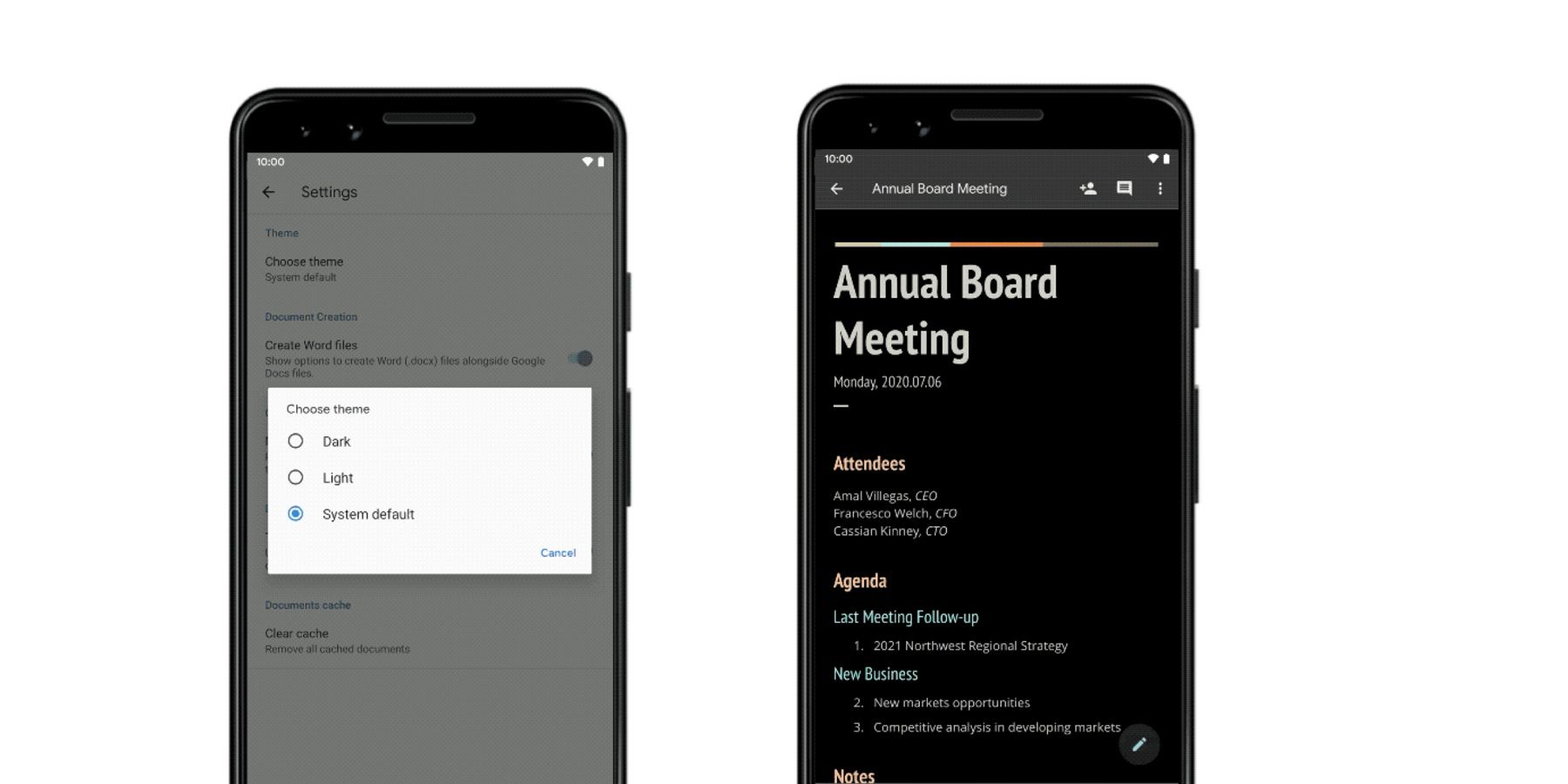
The Google apps gaining dark mode adopt an approach that works in conjunction with the system's currently set theme. For example, if the system setting's theme is set to dark, then the apps will automatically follow that setting and revert to the dark theme, unless they have been instructed otherwise. Users can change each app theme independently by tapping on the menu, found on the upper-left corner of the app, and then choosing the “Settings” option. From here, the option to “Choose Theme” will be displayed under "Theme" and selecting "dark" or "light" will implement the theme change. Alternatively, Selecting "System default" will instruct the app to follow the system-wide theme.
Further adding to the customization options, the new update also allows users to preview documents in the opposite them to what the app is set to, making scrolling through oodles of texts and slides easier. This can be activated by tapping on the options button while viewing a document and then selecting the first option. Besides these apps, the Google Photos app was also recently updated with some interesting and creative changes,
Source: Google
https://ift.tt/2O6VzTJ
July 09, 2020 at 05:45AM
Labels: ScreenRant - Feed


0 Comments:
Post a Comment
Subscribe to Post Comments [Atom]
<< Home