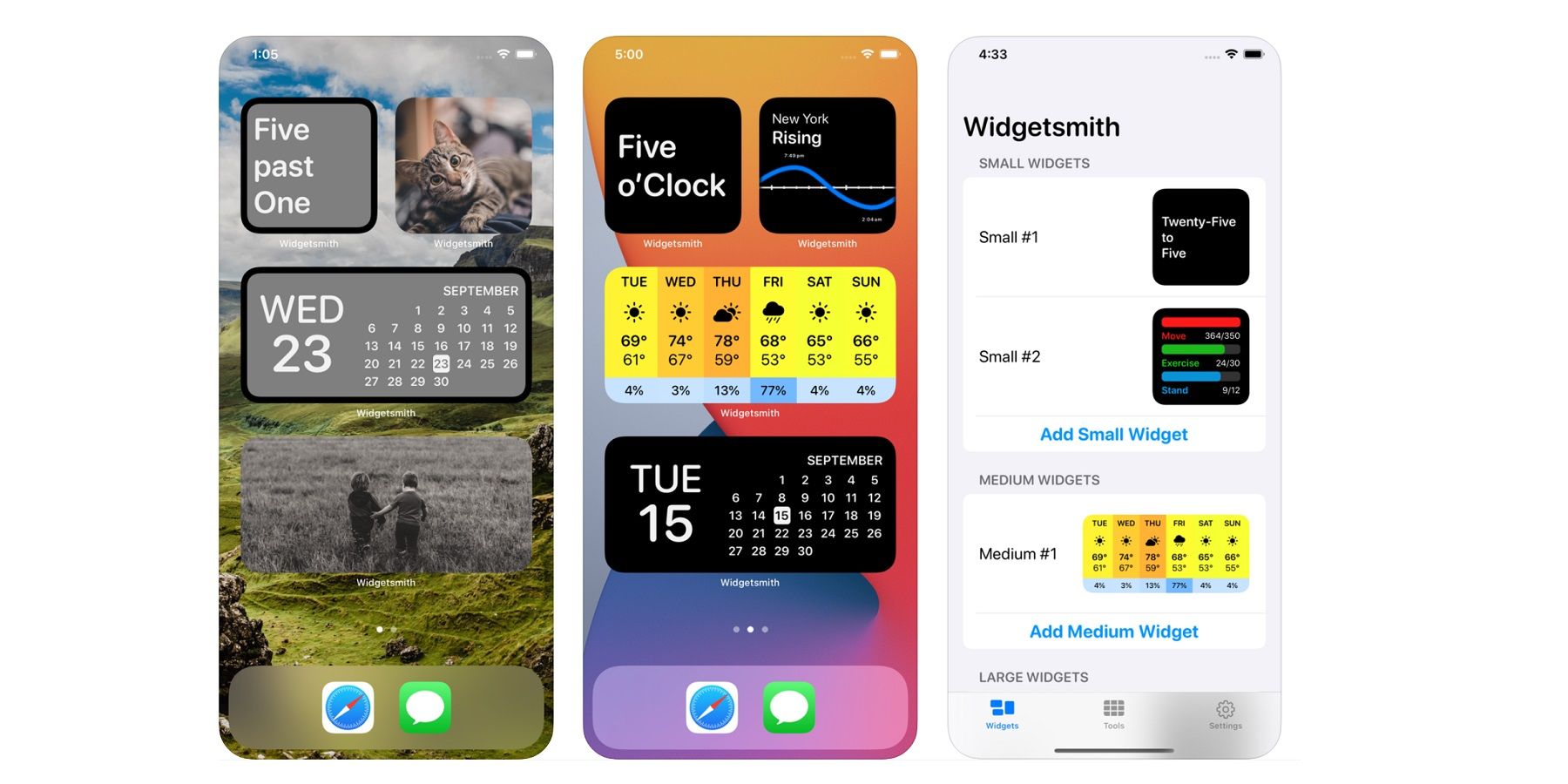
iPhone owners can now use the iOS 14 update to customize their Home Screen with Widgetsmith. The app allows users to personalize their iPhone like never before by adding new icons, photos, and even changing the entire color scheme. This method of iPhone customization has gone viral on Instagram and TikTok recently, with users sharing the ways they have made their iPhone more aesthetically pleasing with Widgetsmith.
iOS 14 is a fairly major update to iPhone which adds plenty of new features and improvements. However, what has arguably attracted the most attention since the update started to roll out to iPhone devices is the ability to use Widgets for a more custom iPhone look. Widgets themselves are not new to iOS, but with the latest update Apple made their availability and relevance much greater, including the ability to actually use them on the Home Screen. Since then, many have taken to social media to highlight just how much they have changed and improved their iPhone Home Screen.
Widgetsmith is free to download from the App Store and comes equipped with a collection of customizable widgets to choose from. These widgets include; weather, astronomy, calendars, reminders, activity, and more. Each widget is completely customizable and can be scheduled to change throughout the day as well. Providing the iPhone owner with full control over the look and function of their Home Screen, along with the option to use custom text and photos to further add to the overall design. For those lacking inspiration, many social media influencers have also joined in and provided tips and tricks to get the best out of the feature. For example, Instagram influencer @ihonestlyloved and TikTokker @katamogz have both shared their own takes on using Widgets.

A major part of what you will see on social media when it comes to these customized Home Screens can be done through Shortcuts. This feature is what allows the user to rename and assign different pictures for each of their app icons, while Widgetsmith provides access to the customizable widgets that are crucial in order to create that stylish Home Screen many are now aiming for.
Widgetsmith is allowing iPhone users to be more creative than ever before with the iOS 14 update. Introducing users to new features that allow them to customize their iPhone to the exact specifications that work best for them and doing away with the gridlocked icons iPhone users know all too well. For those looking to take full control and create a never before seen personalization that redefines the well-known iPhone Home Screen design, Widgetsmith is worth checking out.
Source App Store
https://ift.tt/33CsCr4
October 08, 2020 at 05:30AM





